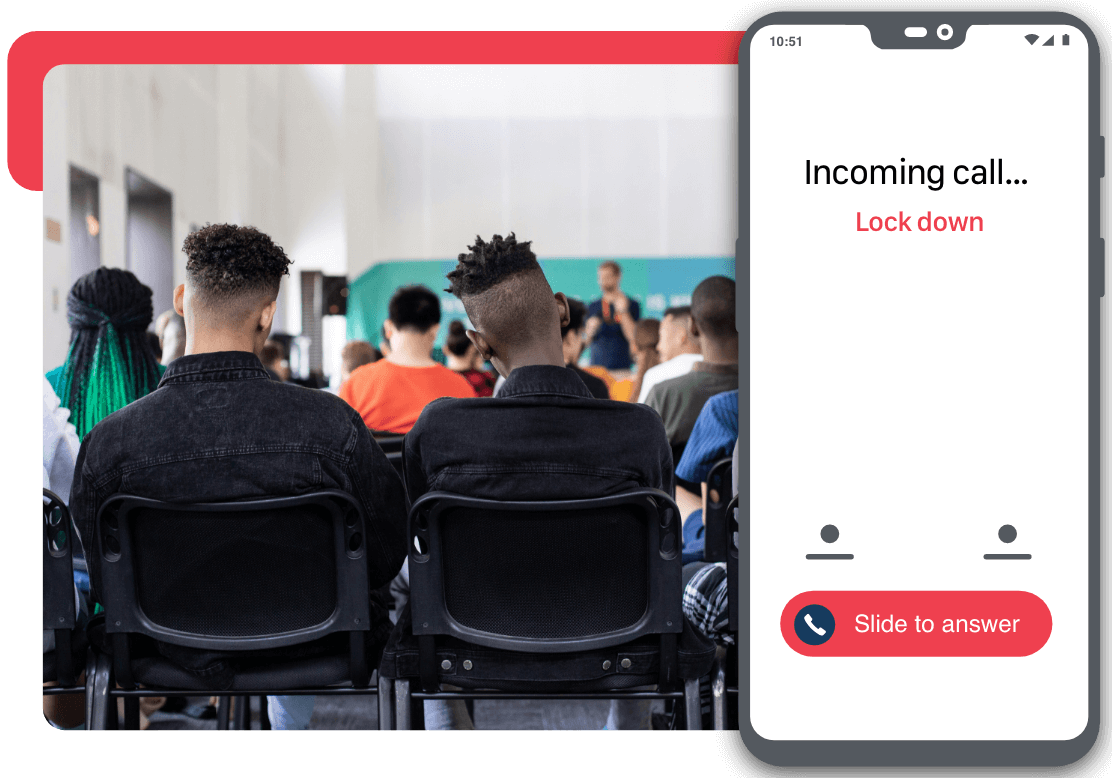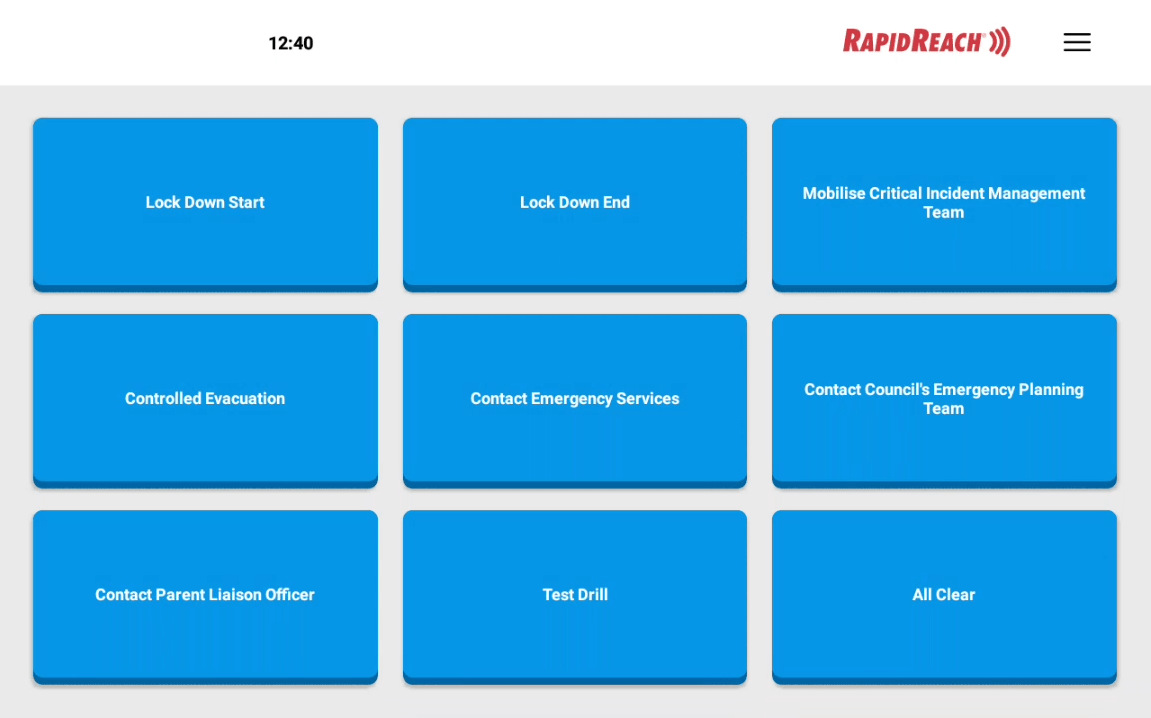School Safety
The RapidReach emergency notification system enhances school safety during intruder events by providing fast,
multi-channel alerts for lockdowns and evacuations. It ensures swift, coordinated responses with
real-time updates and clear communication,
reducing risks and ensuring quicker intervention for a safer resolution.
School safety app
The RapidReach school safety app enables authorised personnel to initiate armed intruder alerts instantly, sending immediate lockdown or evacuation alerts to all users via smartphone app, and desktop. This ensures a rapid, coordinated response from students, staff, and emergency services.
The app’s built-in chat function enhances crisis communication, allowing secure, real-time exchanges between staff, students, and responders. This feature is crucial for sharing critical updates, coordinating actions, and maintaining situational awareness, ultimately improving overall safety and emergency response effectiveness.
Emergency Panel
The emergency notification panel, often installed in the reception and other key locations, allows school administrators to initiate alerts quickly during emergencies, such as intruder alerts, fires, or severe weather warnings.
With just a few clicks, alerts can be sent via multiple channels (SmartPhone app, Desktop, SMS, PA systems), ensuring rapid communication throughout the school. This immediate response capability guides students and staff to safety with clear instructions during lockdowns or evacuations, minimising confusion and enhancing coordination.
Speakers
RapidReach can activate speakers to broadcast detailed instructions during a school emergency. Alerts initiated from the RapidReach app activate pre-recorded or bespoke messages through the PA system, guiding students and staff in the event of lockdown, evacuation, or “Run, Hide, Tell” procedures.
This real-time audio communication ensures everyone receives clear, consistent instructions, even if they don’t have immediate access to their phones. This enhances the effectiveness of the overall emergency response.
Areas of Application
Crises cannot be prevented, but we can help you overcome them. An emergency management system is utilised to effectively respond to various types of emergencies, such as natural disasters, major incidents, pandemics, or security-related incidents. The system can also be used for operational purposes to minimise disruption. An emergency management system typically includes the following components:

Preparation and Prevention
Training and drills for staff to efficiently react during an emergency, as well as measures to mitigate risks.

Alerting
Systems for rapid notification and mobilisation of the required personnel and resources in the event of an emergency.

Command
Provide a crisis management team with the ability to mobilise and coordinate actions during an emergency.

Communication
Internal and external communication to keep all stakeholders, including staff, patients, and the public, informed.

Resource Management
Planning and provisioning of necessary resources such as personnel, equipment, and medications.

Medical Care
Adapting medical care to the increased number of patients or special requirements during times of need.

Recovery and Debriefing
Measures to restore regular hospital operations following an emergency and evaluations of the emergency response to improve future measures.

Monitoring of devices
The Smartphone devices are monitored to make sure all are operating.
Armed Intruder
The RapidReach emergency notification system is vital for an effective armed intruder response in an armed incident. Alerts can be activated through the app by authorised personnel, instantly activating multi-channel notifications (App, SMS, Desktop, PA systems) for lockdowns or evacuations.
Students and staff receive these alerts directly on their devices ensuring rapid response. The app’s secure chat function enhances communication during the emergency, allowing staff and emergency responders to coordinate actions and share real-time updates, improving overall safety and response effectiveness.


Other emergencies
The RapidReach emergency notification system plays a vital role in managing a wide range of emergencies.
Your School Safety Plan
RapidReach can put your safety plan into practice:
- Emergency Procedures: Detailed actions for lockdowns, evacuations, and shelter-in-place scenarios, ensuring everyone knows what to do during various emergencies.
- Defined Roles: Clear responsibilities for staff, students, and first responders during an emergency.
- Emergency Notification System:
- Rapid Alerts: Multi-channel alerts (SmartPhone, Desktop SMS, email, PA systems) for immediate communication and response.
- Panic Buttons: Allows for instant activation of alerts during critical situations like armed intruder.
- Training and Drills: Regular practice of procedures to ensure preparedness.
- Communication Protocols: Guidelines for internal and external communication during an emergency.
- Recovery Processes: Steps for returning to normal operations after an incident.
The emergency notification system and panic buttons provide immediate, coordinated responses, maximising safety and minimising harm.
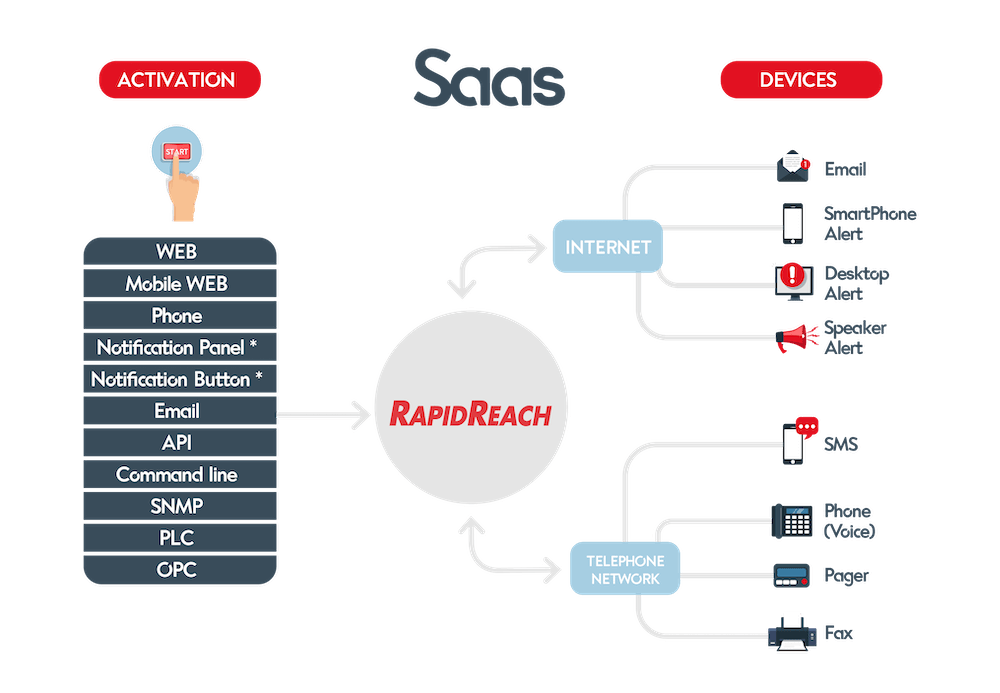
Emergency Notification Systems (ENS)
An emergency notification system is essential for school safety, enabling:
- Rapid, multi-channel communication during crises like intruder events, fires, or medical emergencies.
- Immediate alerts via SmartPhone, Desktop, SMS, email, and PA systems, guiding students and staff on actions like lockdowns, evacuations, or shelter-in-place.
The system also provides:
- Real-time updates to keep everyone informed as the situation evolves.
- Secure chat features to enhance coordination among staff and responders, improving the overall effectiveness of the emergency response.
Panic Buttons
A panic button in school safety allows authorised staff to instantly activate an alert during emergencies, such as an intruder event.
When pressed, it activates the emergency notification system, sending immediate lockdown or evacuation instructions via SmartPhone, Desktop, SMS, email, and PA systems. This rapid response capability helps protect students and staff by enabling quick, coordinated actions to minimise harm.